Ucupaint vs MatPlus - Blender Texture Painting Showdown

First Impressions
With the recent release of MatPlus, I decided I better take some time to dive deep on all of its features and claims. Is this the long promised Blender texture painting Messiah, here to liberate us from the bonds of corporate greed?
Well... not exactly. I'll talk more about why that is.
I'll be reviewing MatPlus alongside another Blender texturing tool: Ucupaint.
At first MatPlus looked very promising. We've got a texture painting interface that's reminiscent of what you might see in Substance Painter. A material stack, with an impressive layer stack for each material. Within that we have some very surprising features. One that took me off guard was this 2D|3D switcher window. While it didn't always work, you have to admit, this is pretty ambitious and looks to be taken straight from Painter.
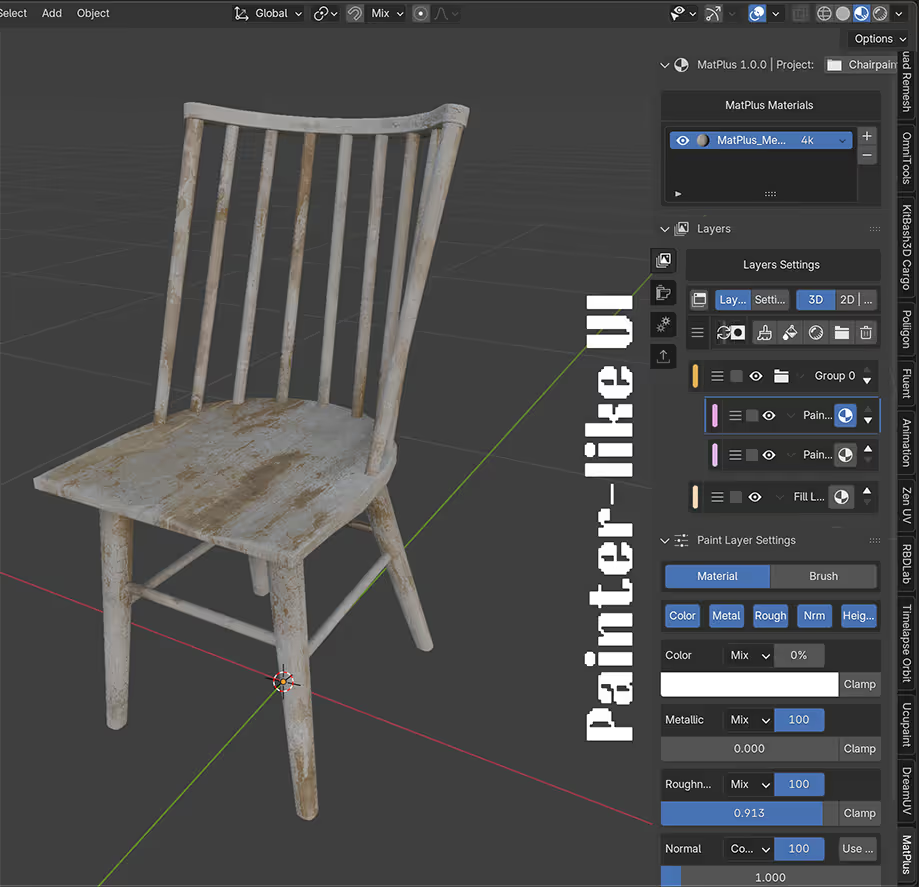
If you're wondering how they're unwrapping the object for the 2D view, it's taking advantage of a smart geometry nodes setup.
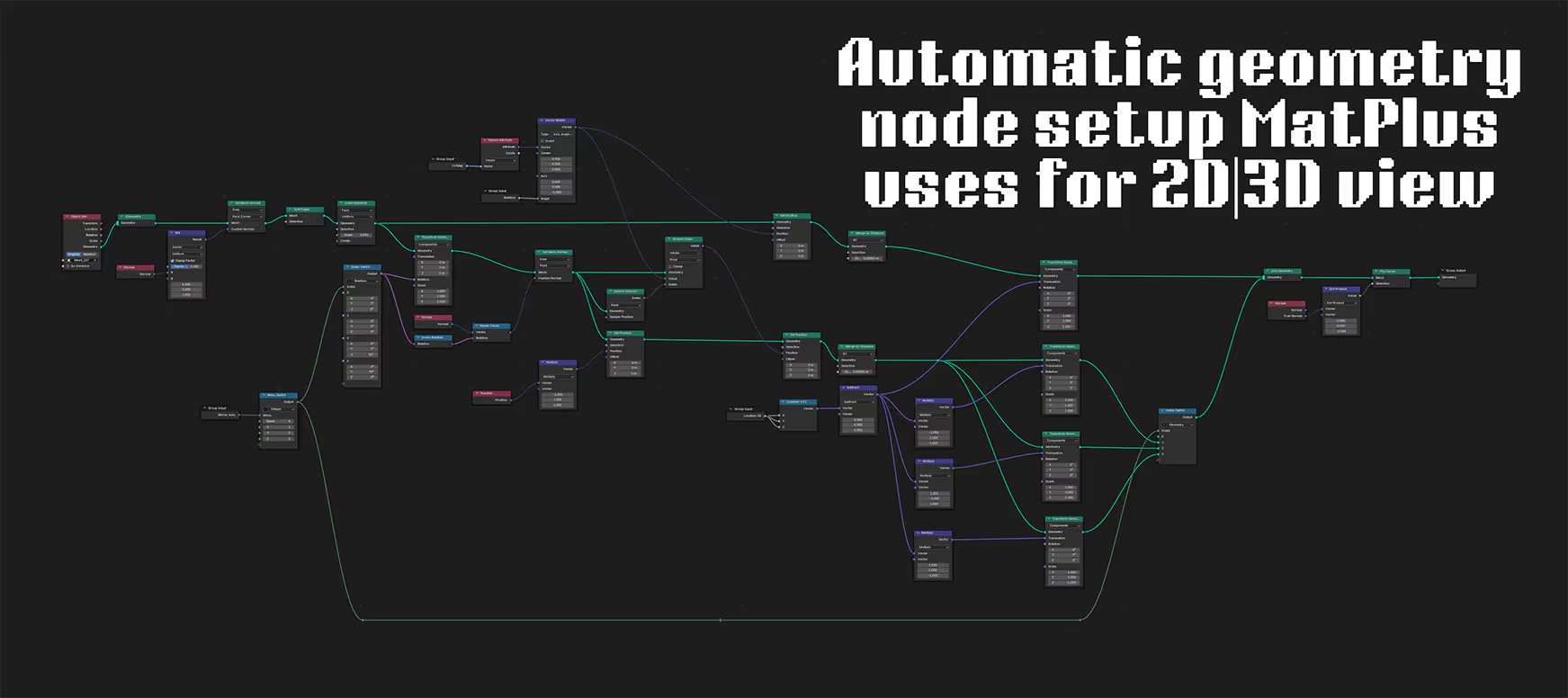
The texture layers also have a handy UI. You can even place layers within groups. You can choose between fill and paint layers, again, inspired (I imagine) straight from concepts laid out in existing third-party software. You can work with opacity, blend modes, everything you expect to see in a layer-based texture painting package.
Where MatPlus Started to Break
Now, before I get into it's shortcomings, take into account this is version 1.0. I'm sure there are planned future developments. That said, I did pay $80 for this, so it's not like I'm being unreasonable or holding it to some impossible standard.
For perspective, I can get Substance Painter for $200 as a perpetual purchase on Steam right now. $80 is 40% the cost of Painter. So am I getting 40% the performance and features of Painter? No. Definitely not.
MatPlus doesn't add enough significant functionality to Blender that I don't already get with Ucupaint. Not to justify the cost. Sorry. In my experience with both tools, what MatPlus is adding isn't functionality, but what it adds is user interface improvements.
Which, don't get me wrong, UI is crucial to a good tool. I just don't agree that what I've tested is really ready to ship for $80.
Many of the features I tested in MatPlus broke down or threw errors with just a bit of fiddling. Grouping layers threw me an error as soon as I tried to move a layer from one group to another (perhaps they want me to remove a layer, and then regroup it). Blender crashed when I tried to move a layer without first going out of paint mode into object mode. The color field on a new paint layer is somewhat meaningless since it's not unified with your selected texture paint brush.
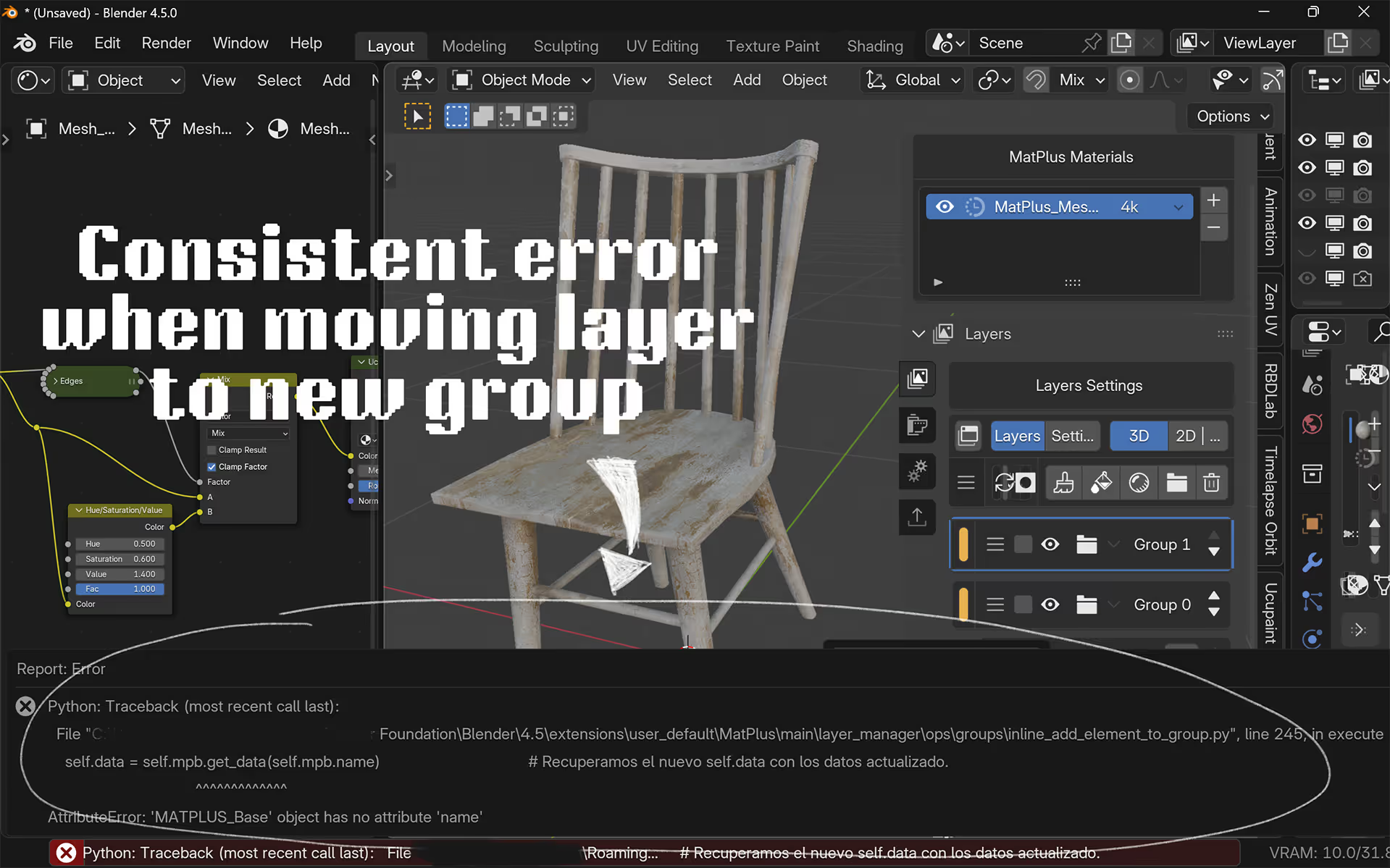
Switching between 3D and the split 3D|2D view worked a few times, but after I started working, it would randomly pop up without me wanting it, and I had to manually join areas in Blender to make it go away. With some objects, I would switch to 2D|3D view, and nothing would show up (even though my object had clean UVs).
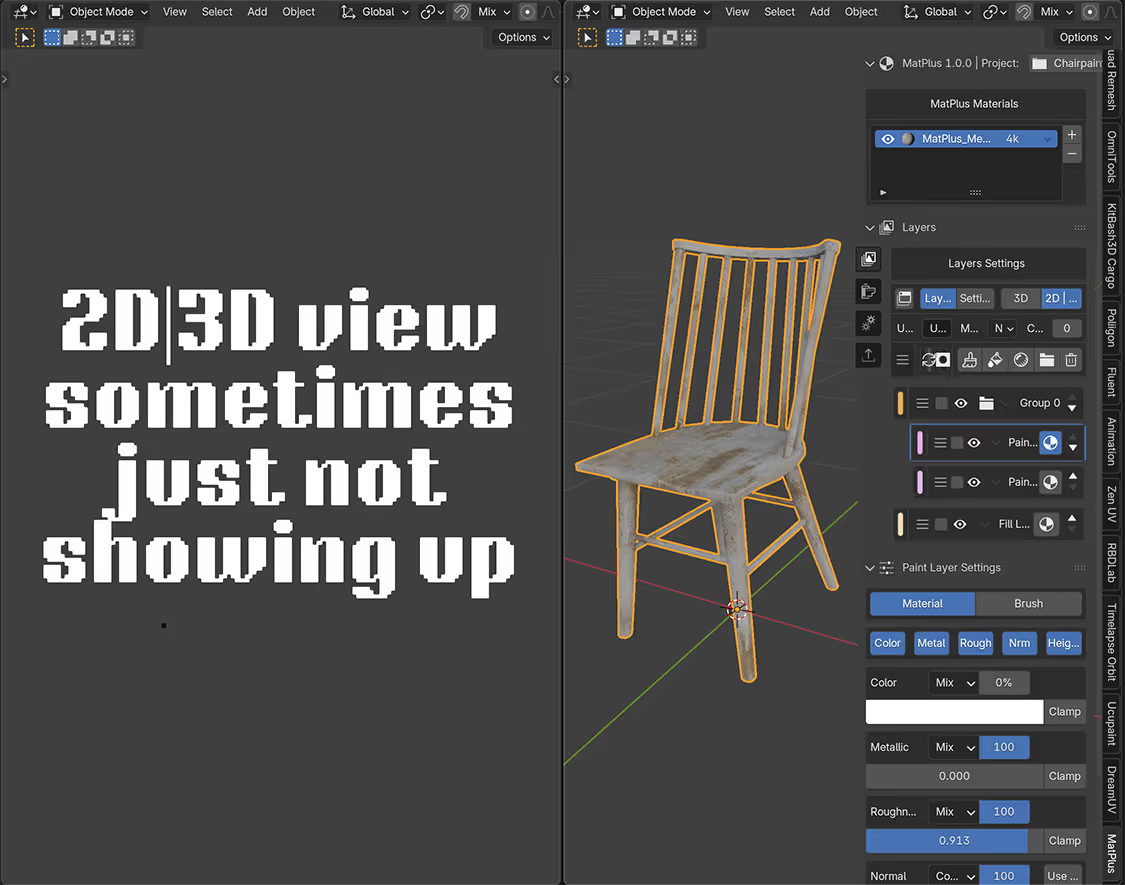
We can't blame everything on MatPlus here. Blender itself is in major need of a texture painting overhaul. What MatPlus is trying to accomplish is admirable. but they are building on a shaky foundation, with fundamental texture painting functionality just not existing within Blender itself. Some of their solutions are impressive, but I feel like it's fighting against how Blender works. Which frankly, does not work intuitively for texture painting (not if I'm holding it to a crazy high standard, like Substance, which is completely dedicated to being a texturing tool).
Again, I get that this is a 1.0 tool, but $80 is real money. I unfortunately found the practical usability of these UI improvements to be lacking.
Another big hang-up I have with MatPlus is they leave their shader node network totally exposed and out in the open. This is dangerous. Compare to Ucupaint where each setup is a nice self-contained node group. I clearly see which inputs I can mess with, and what's running under the hood that I should stay away from. Is this an easy fix for MatPlus? I have no idea. But if it is, I strongly suggest they try to separate "front end" and "back end" here, so users are clear on what they can mess with.
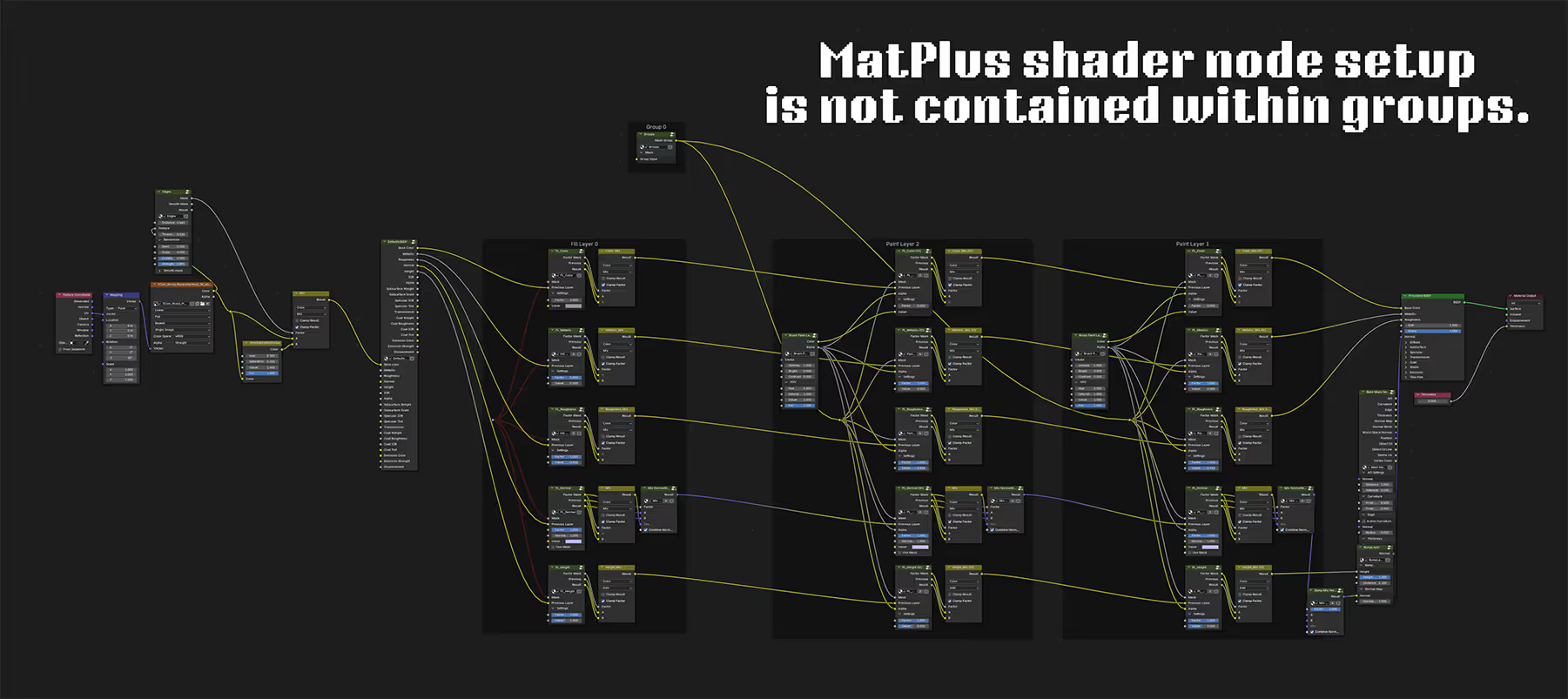
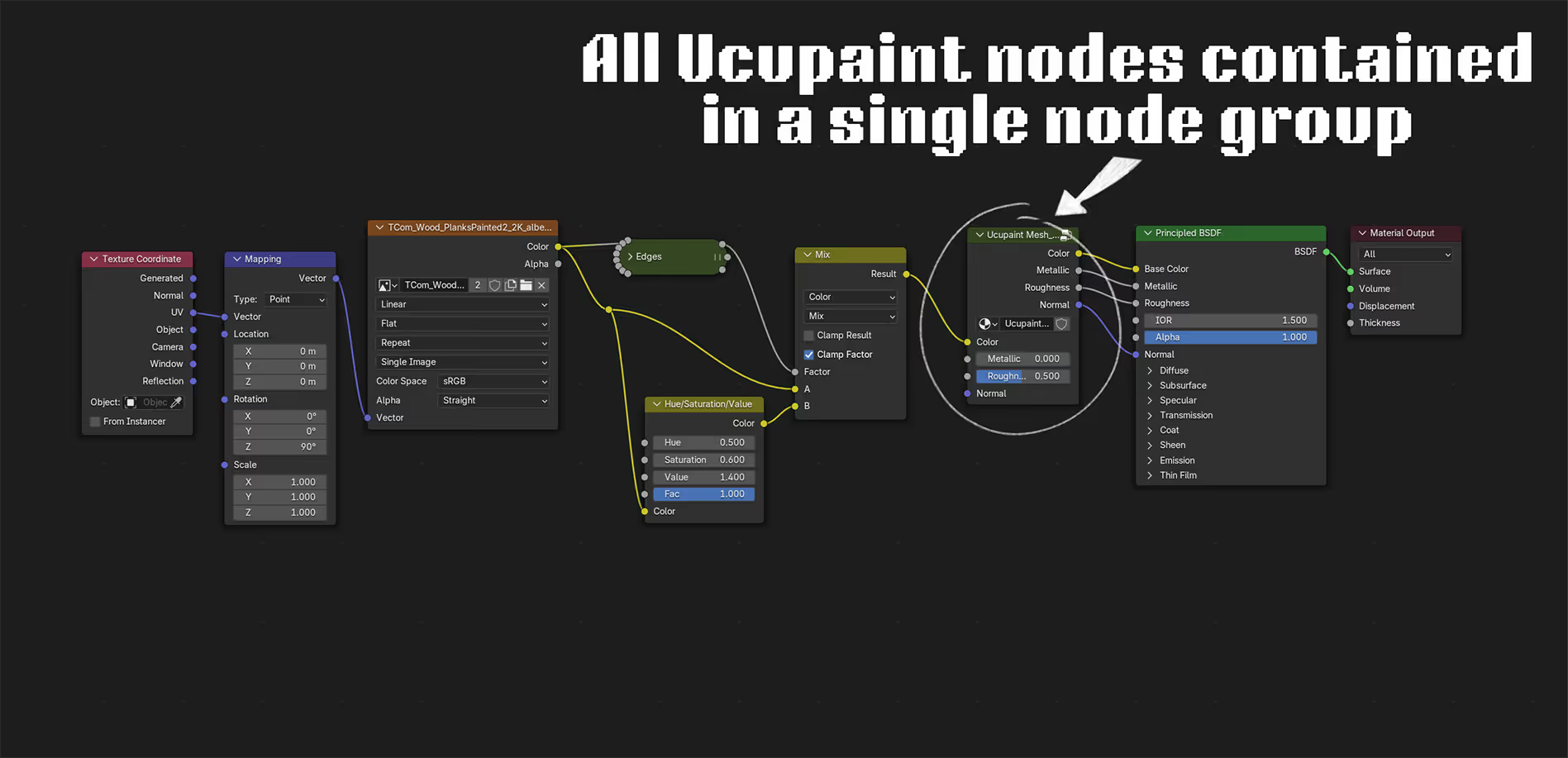
To be fair, I do see the incoming inputs where I could build out my own procedural setup, it's just not clearly separate. When I use Ucupaint in this way, I can procedurally texture my object, and at any point add texture painting functionality. In MatPlus, I don't have that option. Adding a new texture paint setup creates a whole new material, and removes any procedural setup I was working on previously.
What Blender Texture Painting Should Be
If I'm using Substance Painter, it's because I need state-of-the-art texture painting tools. If I'm using Blender, it's because I want state-of-the-art shader nodes. Procedural texturing in Blender is by far more advanced than what you'll get in Painter.
So if I have a texture painting tool in Blender, it makes sense to add some texture painting functionality, but stay out of the way and encourage me to take advantage of the amazing shader graph already in Blender.
One thing I think MatPlus does well, is they've started integrating "smart mask" type functionality in their tool. This, of course, is accomplished through procedural shader functionality in Blender. As someone that's deep into my own procedural setups, this feature doesn't really appeal to me personally, but I can see them heading down this road, and I think it will help the casual Blender user that wants to upgrade their texture painting.
For my texture painting in Blender, I want a few simple things:
- Layers. That's big.
- A snappy interface that doesn't crash.
- Ability to change layer blend modes, opacity, and various PBR values within each layer.
- Move layers up and down.
- Merge layers.
- Ability to bake up or down layers with resolution switching.
- Masking options, even a few different masks per layer.
- A quick preview button so I can view the direct layer I'm working on.
- Saved and packed images to my .blend file whenever I save, so I'm not at constant risk of losing my work.
- A single button to bake all channels.
- Something that stays out of the way. Lets me have some texture painting functionality, but lets me work with Blender shader nodes as intended.
Everything I've just explained is functionality already within Ucupaint. That's the free one you can download right now.
Why Ucupaint Wins
In my experience, Ucupaint is nearly everything I want in a Blender texture painting tool, while simultaneously not being what I don't want it to be.
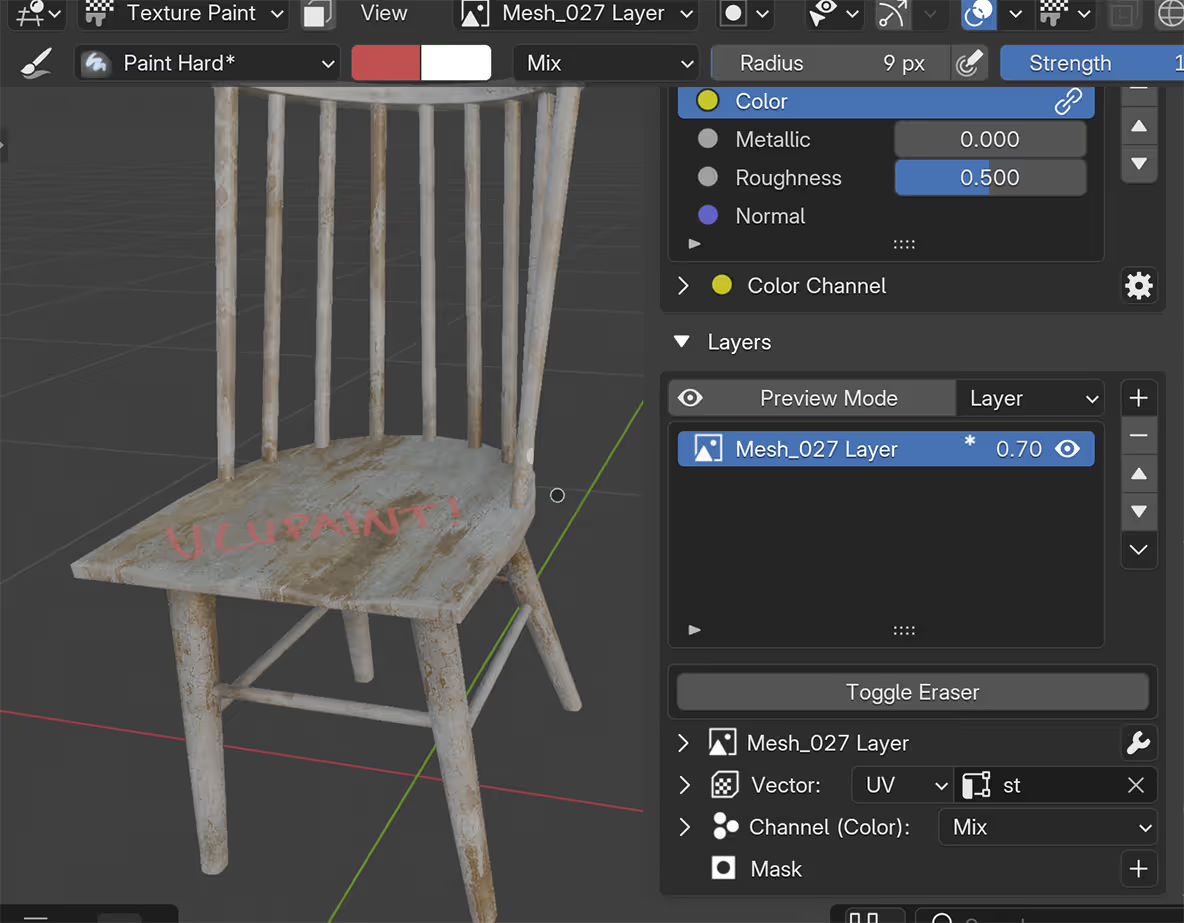
MatPlus, in its current state, is unfortunately riddled with bugs. Something I fully expect will be improved over time. This is version 1.0! But again, I have to mention this cost me $80. It basically wants to be Substance Painter, but in Blender addon form. If they were to iron out some of these bugs and get the UI working like it looks like it should work, then they'll be well on their way.
If I'm painting within Blender, I want a tool that works with Blender, something that helps it shine. To shine, you need consistency without crashing, and you need to have clear separation for where vanilla Blender ends, and where your tool starts.
That's Ucupaint. And because of that, I've finally fallen in love with a new texturing workflow. Something completely different from a Substance workflow. I can texture procedurally in Blender, and at any point, add a single node group that adds a bit of layer-based texture painting functionality directly within Blender.
I imagine if vanilla Blender had layer-based texturing functionality by default, it would look a whole lot like Ucupaint.
Support Development
Now for the important part. Ucupaint is offered totally for free. That's incredibly generous, but just because it's offered for free doesn't mean it should be developed for free! This project is deserving of your support. And now more than ever.
Texture painting in Blender is a pain point, and with a pain point like this, a lot of commercial projects will start to pop up. We have like 5 texturing tools I can think of right now! A little competition is healthy, and will help tools develop and become the best version of themselves.
But one problem with something like Ucupaint, is because it's free, the path to development funding isn't always clear. As much as I wish development was free, it takes time. You can make a direct impact, to vote with your wallet for where you think development resources should go.
Go support ucupumar directly on GitHub by becoming a GitHub sponsor. Since my last post, he's gone from 3 to 5 supporters, but honestly he deserves a lot more, and this tool deserves to be backed by a community that uses it. Imagine if we 5x or 10x his support. That's what we could do if everyone reading this considered supporting.
So if you use, or want to use Ucupaint, I encourage you to visit this link and choose a monthly donation amount that makes sense for you. I decided to choose a Substance Painter equivalent cost, because I'd love to see this someday take over Substance Painter in my pipeline. The beauty of choice though, is you get to choose a commitment level that makes sense for you. Maybe it's just a dollar a month. Do what works, but this tool is tested, it's great, and I'd love to see development continue down this path.
If you think it's expensive to contribute support to tools like Blender and Ucupaint, then you haven't really considered an alternative world where corporations completely control the market, without open source competition. For more on that, I strongly encourage you to go watch this video essay on the topic. It's by EndVertex and is one of the most well researched videos that'll help you understand why you should care about open source creative software.
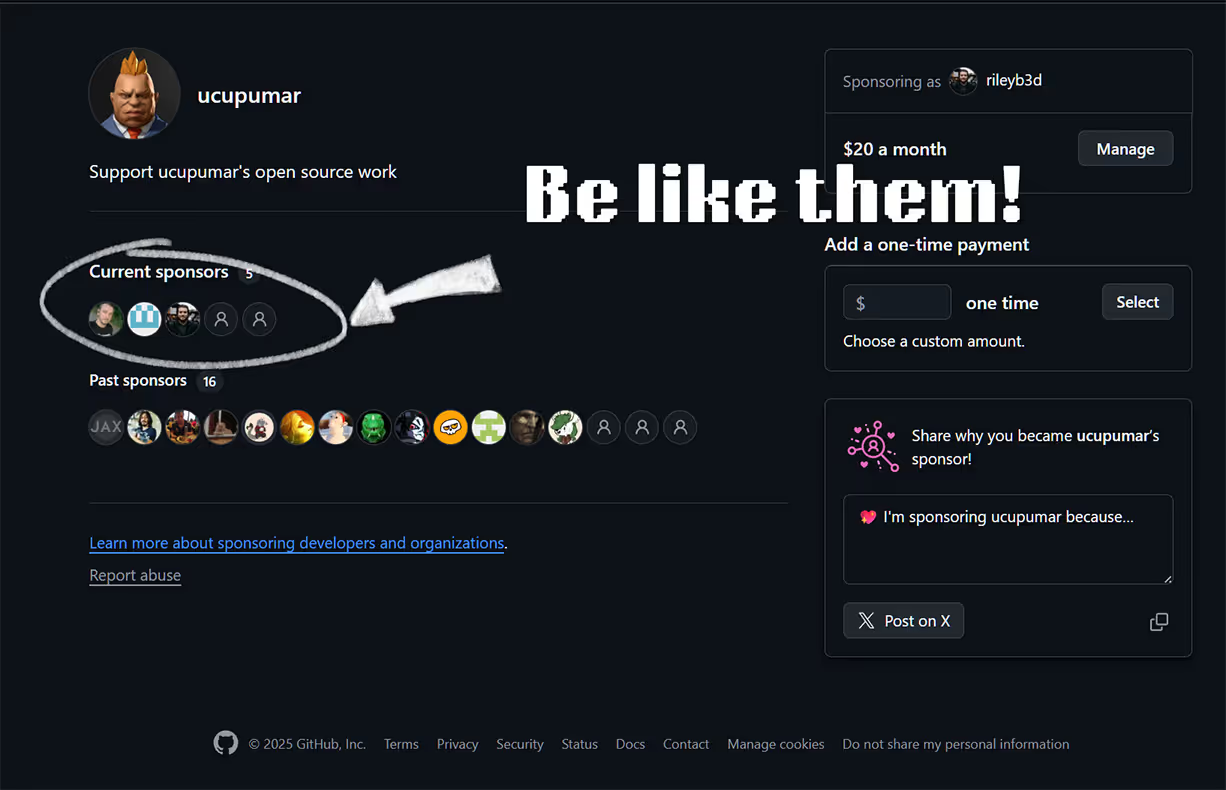
Final Thoughts
To me, MatPlus feels like it's very much trying to be Substance Painter in Blender. That's not necessarily bad! The problem comes (I think) from Blender fundamentally lacking certain texture painting functionality. Because of that, MatPlus is fighting against it's own foundation, and from my testing, felt very unstable. Ambitious, but not quite there yet.
To me, Ucupaint is a beautiful balance. It feels like a Blender layer-based texturing tool, by taking advantage of Blender's strengths, and helping them shine.
Update 8/24/25
BeFX Studios (@RbdLabStudio on Twitter) commented that they provide constant support on SuperHive and Discord. They said they are working on extensive documentation and tutorials and have “amazing plans for future updates.”
All I can go off of is the content and features they have available at the time of my tool review. I update reviews periodically as further features and updates are released.
This post is not sponsored and is completely independent.